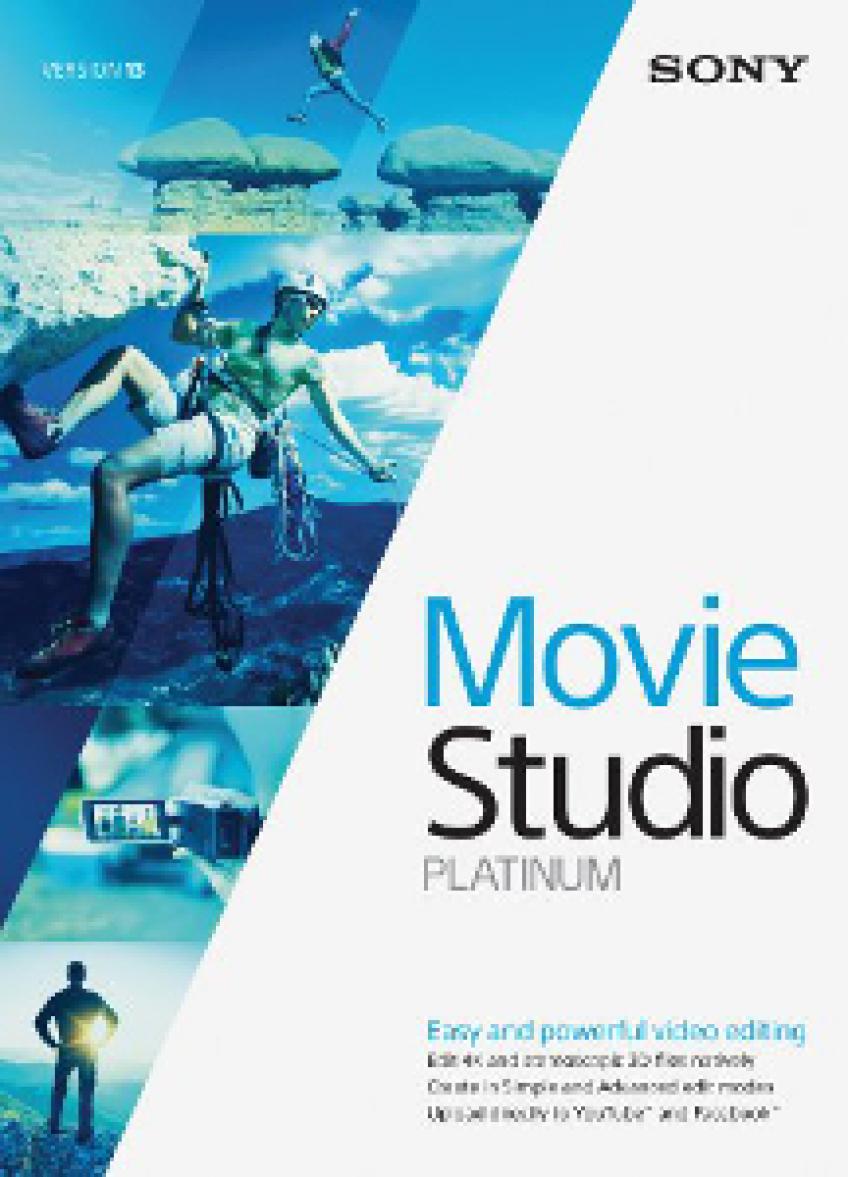Sony Vegas Movie Studio Platinum v13.0.932 x64
Típus
Szoftver -> Szoftver/RIP
Peer
0 Seed, 0 Peer
Méret
466.60 MB
Letöltve
29 alkalommal
Feltöltve
2016.02.17 03:46
Megköszönte
0 felhasználó
Leírás
Sony Vegas Movie Studio Platinum v13.0.932 x64
Hivatalos weboldal: http://www.sonycreativesoftware.com/moviestudiope
Profi videóvágó program, többsávos videó és audió editálási lehetőséggel, rengeteg effekttel.
A program segítségével külső eszközökről is könnyedén digitailzálhatunk videókat.
Show your best side.
Action happens all around us and the best we can do at times is capture it. Harness the fun, the energy, the love so we can share it with others.
Smart phones make it easy to capture those moments, but why not take the time to make a video that's as special as the day it was shot?
Don’t simply throw the video on the web like it's any ol' thing. Add finesse. Add effects. Add a soundtrack and a title. But most importantly, add you.
Show your best side with Movie Studio Platinum.
New! Two distinct editing modes
No matt... Bővebben
Hivatalos weboldal: http://www.sonycreativesoftware.com/moviestudiope
Profi videóvágó program, többsávos videó és audió editálási lehetőséggel, rengeteg effekttel.
A program segítségével külső eszközökről is könnyedén digitailzálhatunk videókat.
Show your best side.
Action happens all around us and the best we can do at times is capture it. Harness the fun, the energy, the love so we can share it with others.
Smart phones make it easy to capture those moments, but why not take the time to make a video that's as special as the day it was shot?
Don’t simply throw the video on the web like it's any ol' thing. Add finesse. Add effects. Add a soundtrack and a title. But most importantly, add you.
Show your best side with Movie Studio Platinum.
New! Two distinct editing modes
No matt... Bővebben