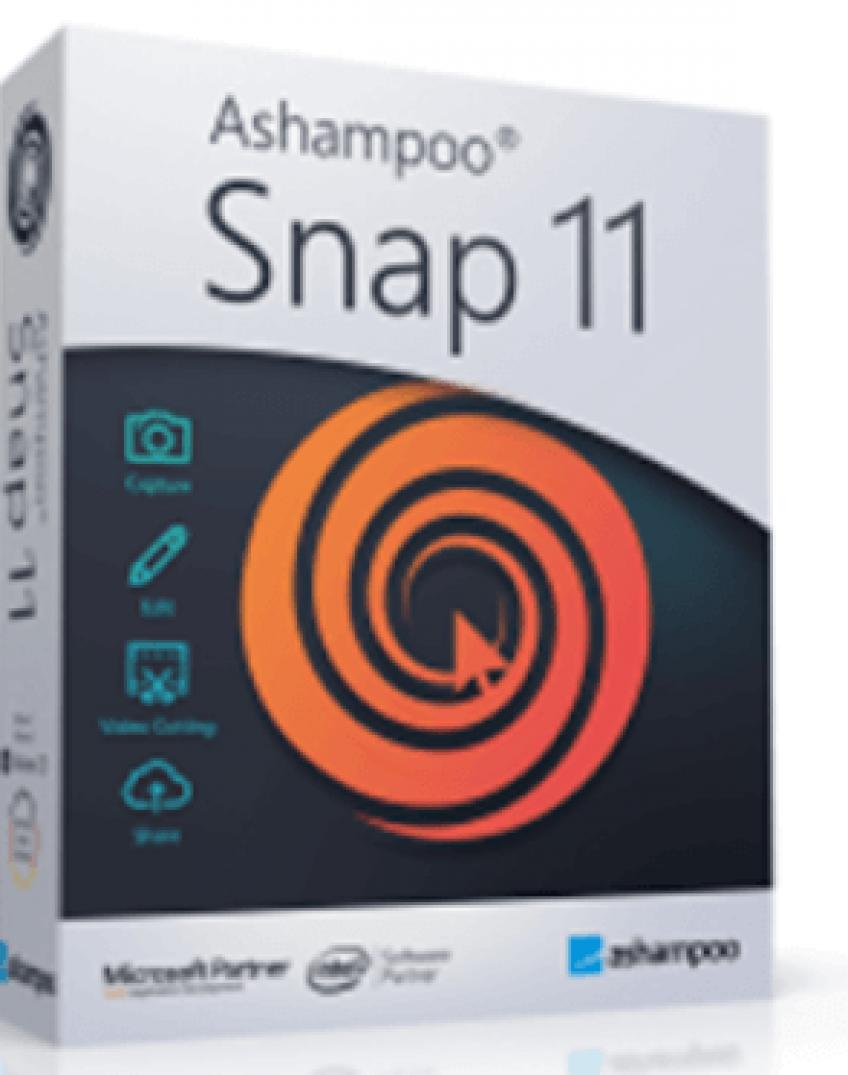Ashampoo Snap 11 – Screen Capture Tool Full version for Free
Típus
Szoftver -> Szoftver/RIP
Peer
0 Seed, 0 Peer
Méret
47.03 MB
Letöltve
22 alkalommal
Feltöltve
2022.11.15 16:59
Megköszönte
1 felhasználó
Leírás
Ashampoo Snap 11 is a screen capturing software for your windows system. The application lets you capture both images and videos, plus it offers a full-fledged editor to edit your screenshots.
Normally to take a screenshot on the windows system we prefer to use the Print Screen key (Prt Scr) to capture screenshots and later we will edit out the capture by pasting (ctrl+v) it on an image editor such as Gimp or Paint.
This process is lengthy and time-consuming, moreover, the ‘Prt Scr’ key doesn’t let you capture videos and multiple screenshots, a specific part of the screen.
To cut down this process, save your time and offer multiple screen capture options, the German software developer Ashampoo GmBH provides an all-in-one screen capturing tool called Ashampoo Snap 11. Once you installed this app, you will never turn back to the Print Screen key (Prt Sc) to handle screenshots.
With this windows software, it takes only seconds to... Bővebben
Normally to take a screenshot on the windows system we prefer to use the Print Screen key (Prt Scr) to capture screenshots and later we will edit out the capture by pasting (ctrl+v) it on an image editor such as Gimp or Paint.
This process is lengthy and time-consuming, moreover, the ‘Prt Scr’ key doesn’t let you capture videos and multiple screenshots, a specific part of the screen.
To cut down this process, save your time and offer multiple screen capture options, the German software developer Ashampoo GmBH provides an all-in-one screen capturing tool called Ashampoo Snap 11. Once you installed this app, you will never turn back to the Print Screen key (Prt Sc) to handle screenshots.
With this windows software, it takes only seconds to... Bővebben